2025 Apple Watch Guide (Series 11, SE 3, Ultra 3 & watchOS 26): What’s New and How It Impacts Your Steps
If you feel like the Apple Watch gets a glow-up every fall, you’re not wrong. Apple just dropped its latest lineup: Series 11, SE 3, and Ultra 3– plus a major software refresh in watchOS 26. The good news? There’s plenty here for health nerds, casual steppers, and everyone in between.
Here’s the full rundown on what’s new, and how to make sure your Watch is helping you walk the walk.
The Big Picture: What’s New This Year
Apple Watch Series 11 (from $399)
- Hypertension notifications: Your wrist can now give you an early heads-up about possible high blood pressure, based on 30-day trends. Apple trained this feature on 100,000+ participants and validated it in a 2,000-person clinical study. They expect it could alert over 1 million people with undiagnosed hypertension in its first year. Not a diagnosis, but a pretty powerful “see your doctor” nudge.
- Sleep score: Apple finally serves up a single number to rate your rest. It factors in duration, consistency, and awake periods — no more guessing if you actually slept well.
- Thinnest design yet: The sleekest Apple Watch so far, with new aluminum colors (space gray, jet black, rose gold, silver) and titanium options (natural, gold, slate).
- Tougher glass: Aluminum models now use Ion-X glass with ceramic coating, making them twice as scratch-resistant. Titanium keeps its sapphire crystal. Translation: fewer panic attacks when you bump a doorway.
- Battery + fast charging: Up to 24-hour life, plus 8 hours of use from a 15-minute charge.
- Connectivity upgrades: Redesigned antenna improves reception in weak coverage by engaging two antennas at once, and select models support 5G cellular.
Apple Watch SE (3rd Gen, from $249)
- Always-On Retina display: A first for the SE line, so your stats are visible without wrist-raising theatrics.
- Sleep score: New to SE this year, so even budget users get a quick read on rest quality.
- Double-tap gestures: Control calls, music, or snooze alarms with just a finger tap.
- Cycle tracking + health metrics: Includes retrospective ovulation estimates, heart-rate notifications, fall detection, and crash detection.
- Fast charging: Get ~8 hours of use in just 15 minutes.
- Design + colors: Available in aluminum finishes (midnight, starlight, silver).
- Chip upgrade: Powered by the same S10 SiP as Series 11 for smoother performance.
Apple Watch Ultra 3 (from $799)
- 42-hour battery life: The longest-lasting Apple Watch yet, designed for multi-day adventures.
- Largest + brightest display: Ideal for outdoor readability.
- Satellite SOS + messaging: Stay connected in remote areas — no cellular required.
- Depth + dive tools: Depth gauge, water temperature, and EN13319 certification for recreational diving.
- Dual-frequency GPS: More accurate route tracking in dense cities or mountains.
- Special watch faces: Modular Ultra and Wayfinder faces with space for tons of complications.
- Materials: Aerospace-grade titanium case, sapphire front crystal, and bands built for endurance sports.
watchOS 26
This year’s software refresh is where the magic really happens:
- Liquid Glass design: A sleek new look with more depth and transparency.
- Workout Buddy (Apple Intelligence): An AI coach that delivers real-time, spoken encouragement during workouts.
- Smarter Smart Stack: Widgets appear when you need them most, like step reminders mid-day.
- Notes app on your wrist: Perfect for jotting down grocery items or challenge ideas mid-walk.
- Hypertension + Sleep Score: Health suite integration across Watch + iPhone.
- Blood oxygen returns in the U.S. (via a software workaround, with caveats due to ongoing patent disputes).
Which Apple Watch Is Right for You in 2025? 🤔
If you’re shopping (or advising a friend), here’s how to decide:
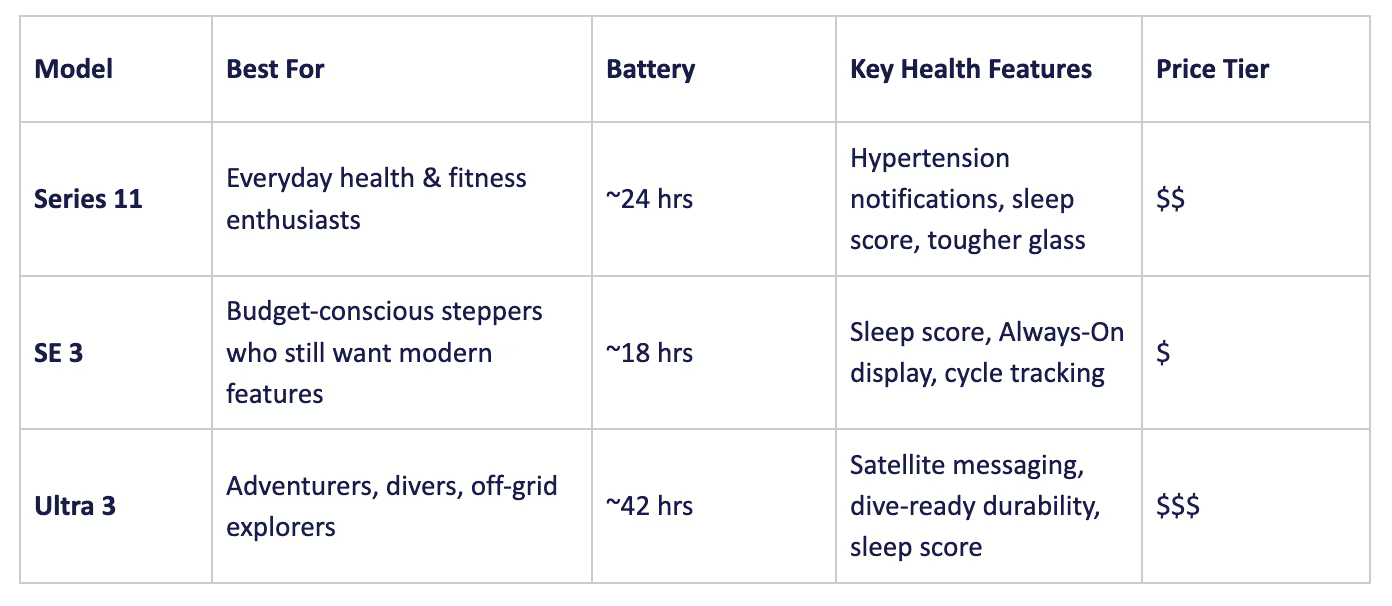
- Best for health tracking → Series 11
- Best for price/value → SE 3
- Best for battery + extreme use → Ultra 3
Let’s Talk Steps 👟
We know it. You know it. The number one thing most people check on their Apple Watch is how many steps they’ve taken today. Here’s what’s changed and what still hasn’t in the 2025 updates.
What Apple Does Well
- Automatic tracking: No need to start a workout. Your Watch + iPhone combo silently logs every step.
- Daily breakdowns: Scroll past your rings in the Fitness app and you’ll see steps, distance, and flights climbed.
- Health trends: On iPhone, you get longer-term step trends and mobility stats like walking speed, step length, and asymmetry — useful for spotting changes in fitness or recovery.
The New Angle in 2025
- Smart Stack step nudges: With watchOS 26’s “Hints,” your Watch might slide in a timely reminder like, “You’re halfway to your step goal — keep moving!”
- Workout Buddy milestones: If you log walks or runs as workouts, the new coaching feature can celebrate when you cross step or distance milestones.
- Better context: Steps are now one piece of a bigger health puzzle. Apple’s tying movement to sleep scores, heart health, and recovery metrics.
The Catch
- No native step complication: Apple still hasn’t given us a “Steps Today” option for your watch face. Wild, right?
- Refresh lag: Third-party step apps (like Duffy or Pedometer++) can put steps on your face, but sometimes they update slower than your actual feet.
- Deep Trends live on iPhone: The juiciest analysis still requires pulling out your phone.
Pro Tips for Step Lovers 💡
Want to get the most out of your steps? Here’s how:
- Put steps on your watch face: Download a free app like Duffy or Pedometer++, then add it as a complication. Boom: step count at a glance, no extra taps.
- Calibrate for accuracy: Take a 20-minute outdoor walk or run with GPS on to fine-tune Apple’s motion sensors. Your counts will thank you.
- Pair your step data with new features: See how your sleep score changes when you walk more, or whether evening walks help lower your resting heart rate over time.
- Check mobility metrics: In the Health app, track changes in walking speed and step length. Even if your total steps are steady, these numbers reveal if you’re moving more efficiently.
- Use Trends in the Health app: Compare your 90-day step average against your 365-day baseline. If the arrows are pointing up, you’re heading in the right direction.
Why This Matters for You 🚶♀️
Apple isn’t reinventing step tracking this year — but they’re making it smarter and more integrated. Instead of steps being just a number, they’re now part of your broader health story: sleep, recovery, heart health, and mobility.
And even though there’s still no native step complication, the combo of Smart Stack nudges, Workout Buddy, and third-party apps makes it easier than ever to see and use your steps.
Bottom Line ✨
The Apple Watch keeps getting shinier, smarter, and more health-savvy. But for step lovers, the key takeaway is this: your daily walk is still the backbone of your health data. The Watch just got better at reminding you why it matters — and nudging you to keep going.
So go ahead: close your rings, check your sleep score, and maybe add that step complication. Your future self will thank you.
👉 Want to turn your new Apple Watch motivation into something social? Try a Stridekick challenge with friends or family. Steps feel way more fun when they come with a little competition.










